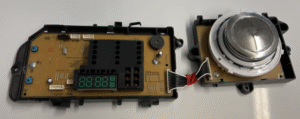
Restore your Samsung washer’s functionality quickly and effectively with our comprehensive guide to replacing the DC41-00256A control display board. This critical component manages your washer’s cycle settings, displays error codes, and processes button inputs. When it fails, your washing machine can become completely unresponsive.
Identifying a Faulty Control Board (DC41-00256A)
Common Symptoms of Control Board Failure
- Unresponsive buttons or display – Pressing buttons produces no response, or the display shows no lights
- Persistent error codes – Particularly “4E” (water supply issues) or “LE” (motor function problems)
- Cycle interruptions – Washer stops mid-cycle or fails to start completely
- Erratic behavior – Settings change unexpectedly or cycles run incorrectly
⚠️ Safety First!
Before beginning any repair work on your Samsung washer, always unplug the appliance from the power outlet. For added safety, discharge any residual power by pressing the “Start” button for 30 seconds after unplugging.
Tools & Materials Needed
Essential Tools
- Phillips screwdriver (medium size)
- Flathead screwdriver (small)
- Needle-nose pliers
- Anti-static wrist strap (highly recommended)
- Multimeter (optional, for testing)
- Tape for labeling connectors
Required Part
- Samsung DC41-00256A control display board
- Compatible with multiple Samsung washer models (WA50T/WF45T series)
- Available from authorized suppliers ($150-$300)
- Verify compatibility with your specific model number
Step-by-Step Replacement Guide for DC41-00256A
Access the Control Panel
- Ensure your washer is completely unplugged from power
- Remove the top panel by unscrewing the two Phillips screws at the rear
- Slide the top panel forward to release it completely
- Locate and detach the detergent drawer by pressing its release tab and lifting it out
Disconnect the Old Control Board
- Remove all screws securing the control panel (typically four at the top and two near the detergent drawer)
- Important: Take photos of all wire connections before disconnecting anything
- Label each connector with tape to prevent mismatches during reassembly
- Carefully pinch the clip on the main wiring harness to release it from the board
- Disconnect all remaining wire connectors from the board
Test the Old Board (Optional)
- Use a multimeter to check for continuity or shorts in critical circuits
- Focus on power supply pins and button circuit pathways
- This step can confirm whether the control board is truly the source of your problem
Install the New DC41-00256A Board
- Remove the old board completely from its housing
- Transfer any components (like control knobs or separate PCBs) from the old panel to the new one
- Position the new DC41-00256A board in exactly the same orientation as the old one
- Carefully align all connectors with their corresponding ports
- Secure the board with the screws you removed earlier
Reassemble and Test
- Reconnect all wiring to the new control board, referring to your labels and photos
- Reattach the control panel using the screws you removed
- Replace the detergent drawer
- Put the top panel back in position and secure it with its screws
- Plug in the washer and run a test cycle to verify button responsiveness and error-free operation
⚠️ Critical Warnings
- Static electricity protection: Always wear an anti-static wrist strap when handling the control board. Static discharge can permanently damage electronic components.
- Part compatibility: Confirm your washer model is compatible with the DC41-00256A board by checking the model number on your washer’s inner door tag.
- Connection accuracy: Incorrect wiring connections can damage both the new board and other washer components. Double-check all connections before powering on.
Troubleshooting After DC41-00256A Installation
Blank or Non-Functioning Display
- Check all harness connections for security and proper placement
- Verify the power supply to the washer
- Ensure the main power switch is turned on
- Check for any loose connections between the display and main control board
Persistent Error Codes
- Test the door lock mechanism
- Inspect the main control board for issues
- Reset the washer by unplugging it for 10 minutes
- Check other components that might be causing the specific error code
Performing a Full Reset
Sometimes a full reset is needed after installing a new control board:
- Unplug the washer for at least 10 minutes
- Plug it back in
- Hold the “Power” button for 5 seconds
- Run a quick test cycle with no laundry
This process clears any residual codes and allows the system to recognize the new hardware properly.
Cost and Time Considerations
Financial Breakdown
- Part cost: $150-$300 for the DC41-00256A board (price varies by supplier)
- Professional service: $200+ (labor only, plus part cost)
- DIY savings: $150-$250 by replacing the part yourself
- Tool investment: $20-$50 if you don’t already own the required tools
Time Investment
- Average DIY time: 45-90 minutes
- Skill level: Intermediate (basic electrical knowledge helpful)
- Research time: 30 minutes to verify model compatibility
- Waiting for parts: 2-7 days depending on supplier
Is Replacing the DC41-00256A Worth It?
Replacing your Samsung washer’s control display board is typically worthwhile when:
- Your washer is less than 7-8 years old
- The machine is otherwise functioning properly
- You’ve confirmed the control board is the actual problem
- The replacement cost is less than 50% of a new washer’s price
For washers approaching 10 years of service, consider whether a full replacement might be more economical in the long run.
Advanced Tips for DC41-00256A Installation
Firmware Considerations
Some Samsung washers with the DC41-00256A control board have updateable firmware. If your washer has connectivity features:
- Check for available firmware updates through the Samsung SmartThings app after installation
- A firmware update can sometimes resolve persistent display or operational issues
- Follow the manufacturer’s instructions for safely updating firmware
Component Transfer Guide
When moving components from your old control board to the new DC41-00256A:
- Take close-up photos of each component’s orientation before removal
- Transfer the control knob by gently prying it off the old board
- If separate PCBs are present, carefully detach and transfer them
- Note any alignment markers or notches to ensure correct positioning
Frequently Asked Questions
How do I know if my Samsung washer needs a new control board?
The most common signs include unresponsive buttons, blank display, persistent error codes that don’t resolve with troubleshooting, and the washer stopping mid-cycle or refusing to start. If you’ve already tried power cycling the washer (unplugging for 10 minutes) and the problems persist, the DC41-00256A control board is likely the culprit.
Is the DC41-00256A compatible with all Samsung washer models?
No, the DC41-00256A is specifically designed for certain Samsung washer models, primarily in the WA50T and WF45T series. Always verify compatibility by checking your washer’s model number (found on the inner door tag or back panel) against the part specifications before purchasing. Using an incompatible control board can cause additional problems or fail to work entirely.
Can I repair the control board instead of replacing it?
While theoretically possible, repairing the DC41-00256A control board is not recommended for most DIYers. The internal circuitry is complex and often features surface-mount components that require specialized equipment and expertise to replace. Additionally, identifying the exact failed component can be challenging. For these reasons, full replacement of the board is the more reliable and practical solution.
How long should a replacement DC41-00256A control board last?
A properly installed genuine Samsung DC41-00256A control board should last approximately 5-8 years under normal usage conditions. Factors that can reduce lifespan include power surges, excessive moisture in the laundry area, and extreme temperature fluctuations. Using a surge protector for your washer and ensuring proper ventilation around the appliance can help maximize the lifespan of your new control board.
Summary: Successfully Replacing Your Samsung DC41-00256A Control Board
Replacing your Samsung washer’s control display board (DC41-00256A) is a manageable DIY project that can save you significant money compared to professional service. With the right tools, careful handling of electronic components, and attention to detail during reassembly, you can restore your washer’s functionality in under two hours.
Remember these key points:
- Always unplug the washer and discharge residual power before beginning work
- Document all connections with photos and labels before disconnecting anything
- Protect the new board from static discharge by using an anti-static wrist strap
- Verify your washer model’s compatibility with the DC41-00256A part before purchasing
- Perform a full system reset after installation to ensure proper recognition of the new hardware
By following this comprehensive guide, you’ve extended your Samsung washer’s useful life and avoided the expense and inconvenience of purchasing a new appliance. This repair represents significant cost savings while reducing electronic waste.
